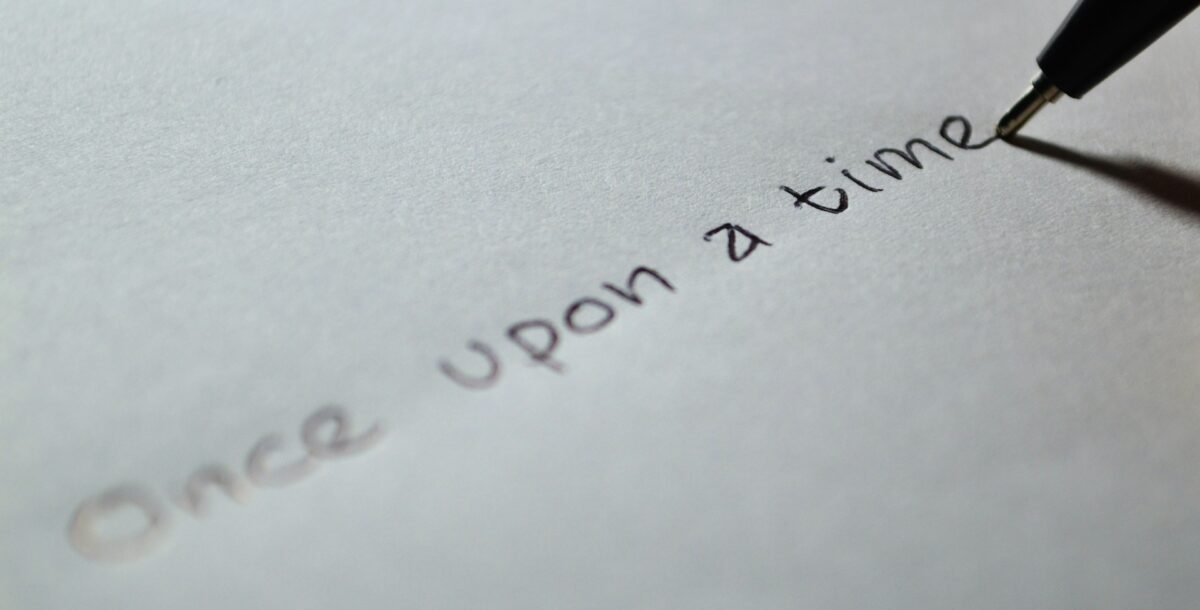Starting a WordPress blog is an exciting journey, but making it look professional can seem like a daunting task—especially if you’re working on a tight budget. The good news? You don’t need to spend a single dime to give your WordPress blog a polished, professional look. With the right tools, knowledge, and a little creativity, you can create a stunning blog that looks like it was designed by a pro—without opening your wallet.
In this guide, we’ll walk you through practical steps that will make your WordPress blog shine, covering everything from choosing the right theme to implementing SEO best practices. Whether you’re just starting out or looking to spruce up your existing blog, these tips will help you create an impressive and user-friendly site that stands out.
1. Start with a Professional-Looking Theme
Your blog’s theme is the foundation of its design. It dictates the layout, colors, fonts, and overall feel of your site. Fortunately, there are plenty of free themes in the WordPress repository that offer a professional look.
Why Your Theme Matters:
A well-designed theme provides structure, and it’s the foundation of your blog’s layout. It helps in organizing content and makes your blog easier to navigate, improving the user experience.
When choosing a theme, look for:
- Simplicity: A clean, minimal design will make your content shine.
- Responsiveness: Make sure the theme looks great on mobile devices.
- Customization Options: You want a theme that allows you to tweak colors, fonts, and layouts without needing to know code.
2. Optimize Your Site’s Layout and Structure
A professional blog isn’t just about aesthetics—it’s also about functionality. The structure of your blog needs to be easy to navigate so your readers can find the content they’re looking for quickly. Here are a few tips to make sure your layout is user-friendly:
- Clear Navigation: Ensure your menu is easy to find and includes important pages like “Home,” “About,” “Blog,” and “Contact.”
- Sidebar Design: Use your sidebar to highlight recent posts, popular content, or even a call-to-action (CTA) for your newsletter.
- Footer: Include links to key pages, copyright information, and social media profiles.
Remember, less is more. A cluttered website can confuse visitors, so keep your layout simple and organized.
3. Optimize Your Blog for Speed
Website speed is a critical factor for both user experience and SEO. A slow website can deter visitors and harm your search engine rankings.
How to Speed Up Your WordPress Blog:
- Choose a lightweight theme: Lightweight themes are fast and optimized for speed.
- Use Caching Plugins: Plugins like W3 Total Cache or WP Super Cache can significantly boost the loading speed of your site.
- Optimize Images: Use free tools like TinyPNG to compress images without losing quality.
Tip: Always test your website speed with tools like Google PageSpeed Insights to find areas for improvement.
4. Use High-Quality, Free Images
A professional-looking blog includes visually appealing images that complement your content. You don’t have to buy stock photos—many websites offer high-quality images that you can use for free.
Here are a few top sources for free, high-quality images:
Make sure your images are relevant to your content and optimized for faster loading times. You can also use image compression tools like TinyPNG to reduce the file size of your images without sacrificing quality.
5. Focus on Typography
Typography is one of the most important design elements in making your blog look professional. Choose easy-to-read fonts and make sure they align with your blog’s overall tone.
Some professional and clean Google fonts include:
- Roboto: Simple, modern, and very readable.
- Open Sans: Great for body text and gives a clean look.
Tip: Stick to two or three fonts for consistency—one for headings and one for body text.
6. Create a Professional Logo Using Free Tools
A logo is a visual representation of your blog. While designing a custom logo might be costly, there are several free tools that can help you create a logo that looks professional.
Free Logo Design Tools:
- Canva: Offers an easy-to-use logo maker with templates.
- Hatchful by Shopify: A free tool for creating logos for blogs and websites.
Once you’ve designed a logo, upload it to your WordPress blog by navigating to Appearance > Customize > Site Identity.
7. Install Essential Plugins to Enhance Functionality
WordPress plugins are a great way to enhance your blog’s functionality and improve the user experience. Here are some essential plugins that are completely free:
- Yoast SEO: A must-have for optimizing your content for search engines.
- UpdraftPlus: A reliable backup plugin.
- WPForms: A simple contact form plugin.
- Jetpack: A multifunctional plugin offering security, performance, and marketing tools.
Tip: Make sure you don’t overload your site with plugins. Only install plugins that add real value to your blog.
8. Implement SEO Best Practices for More Visibility
Making your blog look professional isn’t just about the design—it’s also about making sure people can find it. Implementing SEO best practices will help boost your blog’s visibility on search engines like Google.
Here’s what you can do:
- Optimize Your Posts for SEO: Use the Yoast SEO plugin to optimize your blog posts. Add relevant keywords, meta descriptions, and focus keywords to improve your chances of ranking higher.
- Create SEO-Friendly URLs: Keep your URLs short, descriptive, and include your target keyword (e.g.,
/how-to-make-your-wordpress-blog-look-professional). - Use Internal Links: Link to your own blog posts and pages to improve navigation and boost SEO.
- Add Alt Text to Images: Descriptive alt text improves SEO and helps visually impaired users understand the content of your images.
Tip: Use Google Search Console to track how your blog performs in search engines and to fix issues that may affect your ranking.
9. Create Engaging and Well-Formatted Content
Professional blogs don’t just look good—they provide value. To keep readers engaged, focus on creating well-written, informative, and engaging content.
- Use Headings (H1, H2, H3): Organize your content with headings and subheadings to make it easier for readers to skim.
- Break Up Text: Use short paragraphs, bullet points, and numbered lists to make your content more digestible.
- Call-to-Action (CTA): Encourage readers to subscribe to your newsletter or follow you on social media with a well-placed CTA.
A great example of a well-structured post can be found on WPBeginner, a popular resource for WordPress users.
10. Maintain Consistency and Update Content Regularly
A professional blog isn’t just about looks—it’s about maintaining consistency in your content and making regular updates. Post frequently, respond to comments, and continue improving your content.
Tips for Maintaining Consistency:
- Create a content calendar to plan out your posts.
- Update older posts with fresh information to keep them relevant and ranking well on search engines.
- Engage with your audience by responding to comments and questions on your posts.
Conclusion
Making your WordPress blog look professional doesn’t have to be expensive. By using free themes, plugins, and SEO practices, you can create a stunning, user-friendly site that will impress your visitors and keep them coming back for more. Take your time to implement these tips, and don’t forget to keep learning and refining your approach as you go.
If you’re looking for more resources and guides to help you along the way, check out FlatLayers’s works for top-notch WordPress themes designed to make your site stand out.