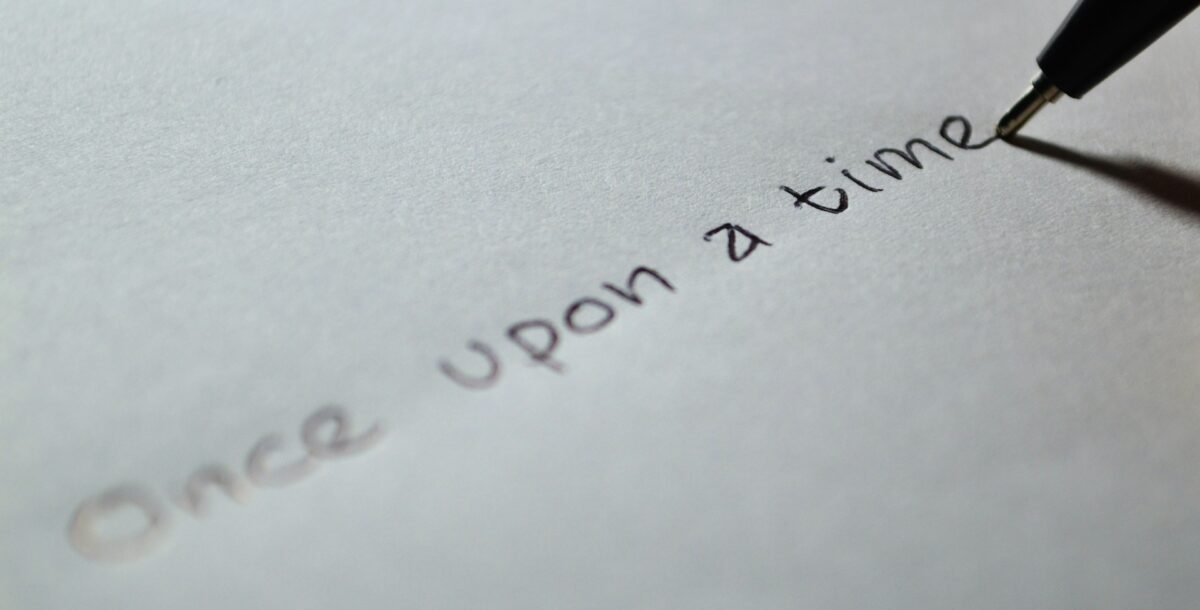Creating SEO-friendly blog posts in WordPress is an essential skill for any blogger or website owner. It helps you attract more organic traffic, rank higher on search engine results pages (SERPs), and build authority in your niche. But crafting content that both your audience and search engines love requires a mix of creativity, strategy, and technical knowledge. In this detailed guide, we’ll break down every aspect of writing SEO-friendly blog posts step by step.
Whether you’re a beginner or a seasoned WordPress user, you’ll find actionable tips to enhance your blogging game.
1. Understand Your Target Audience and Keywords
Before putting pen to paper—or rather, fingers to keyboard—you need to define your audience and understand what they’re looking for. This foundational step ensures that your blog post resonates with readers and aligns with their search queries.
Why Understanding Your Audience Matters:
Your content must address the needs, interests, and questions of your readers. Writing without understanding your audience is like shooting arrows in the dark—you might hit something, but it’s largely guesswork. Consider:
- Who are they? Think about their demographics, such as age, profession, interests, and online behavior. For instance, are you targeting small business owners looking to optimize their websites or casual bloggers wanting quick tips?
- What challenges do they face? For example, beginners might struggle with WordPress plugin setup, while advanced users seek strategies to boost organic traffic.
- What tone and format do they prefer? Some audiences prefer formal, step-by-step guides, while others enjoy conversational, list-based articles.
How to Conduct Keyword Research Effectively:
Keyword research bridges the gap between what you want to say and what your audience is searching for. Start with these methods:
- Keyword Tools: Use Google Keyword Planner, Ahrefs, or SEMrush to find search terms related to your topic. Look for long-tail keywords (e.g., “how to write SEO-friendly blog posts for beginners”), which are more specific and often easier to rank for.
- Search Suggestions: Explore Google’s autocomplete feature by typing your topic into the search bar. Note the suggestions—it’s a quick way to discover trending queries.
- Competitor Analysis: Identify keywords your competitors are ranking for. What gaps can you fill with your unique perspective?
Focus on Long-Tail Keywords:
Long-tail keywords are phrases that are longer and more specific than generic terms. While they have lower search volumes, they attract highly targeted traffic and are less competitive. For example, “best free WordPress plugins for small businesses” is more specific and likely to convert better than “WordPress plugins.”
Tip: If you’re using WordPress plugins like Yoast SEO or Rank Math, take advantage of their keyword analysis tools to ensure proper placement and density.
2. Plan Your Blog Structure
A well-structured blog post is essential for SEO and user experience. It helps readers navigate your content easily and enables search engines to crawl and index your page efficiently.
The Importance of a Clear Structure:
Imagine walking into a store where products are scattered randomly. You’d probably leave quickly, right? The same applies to blog readers. A disorganized post leads to higher bounce rates, which can hurt your rankings. A well-planned structure ensures:
- Logical Flow: Your ideas should build on one another naturally.
- Scannability: Readers often skim posts before committing to reading them in full. Clear headings and subheadings make this possible.
- SEO Benefits: Search engines use your headings to understand the content hierarchy and relevance.
How to Create a Solid Structure:
Divide your blog into sections using headings and subheadings. For example:
- Introduction: Briefly explain what the blog covers and why it’s important.
- Main Body: Break the content into sections like tips, strategies, or how-to steps.
- Conclusion: Summarize key takeaways and encourage engagement (e.g., comments or shares).
Best Practices for Using Headings:
- Use H1 for the main title (limited to one per page).
- Divide content into major sections with H2 headings. For example, “How to Optimize WordPress Blogs.”
- Use H3-H6 for subtopics under each section. For instance, “Using Internal Links for SEO.”
- Include keywords naturally in at least one or two subheadings to reinforce topic relevance.
3. Write a Compelling Title and Introduction
The title and introduction are critical for grabbing attention and setting the tone of your blog post. They’re also crucial for SEO, as they directly impact click-through rates (CTR) and user engagement.
Crafting an SEO-Friendly Title:
Your title is the first thing users see in search results. A strong title balances intrigue, clarity, and keyword placement. Here’s how to get it right:
- Keep It Short: Aim for under 60 characters to avoid truncation in search results.
- Add Keywords Early: Search engines prioritize keywords that appear near the beginning.
- Use Power Words or Numbers: Words like “proven,” “ultimate,” or numbers like “10 steps” grab attention. For instance, “10 Proven Tips for Writing SEO-Friendly Blog Posts.”
How to Write a Strong Introduction:
The introduction should immediately capture the reader’s interest and explain the value of your post.
- Start with a Hook: Use a surprising fact, statistic, or question. Example: “Did you know that 70% of bloggers don’t optimize their content for SEO? This simple mistake can cost you traffic and revenue.”
- State the Problem: Acknowledge the reader’s challenges. Example: “Are you struggling to make your WordPress blog visible on Google?”
- Promise a Solution: Briefly outline what the post covers. Example: “This guide will teach you everything from keyword research to on-page optimization.”
4. Write High-Quality, Unique Content
Content quality is the most critical factor in achieving long-term SEO success. Search engines reward content that is original, well-researched, and useful to readers.
How to Ensure Quality:
- Focus on Depth: Explore your topic thoroughly. For example, instead of briefly mentioning plugins, provide examples, features, and comparisons.
- Offer Actionable Insights: Readers should leave your blog with clear takeaways. Include tips, step-by-step instructions, or examples.
- Cite Credible Sources: Back up claims with data from reputable sources. For example, link to studies or industry reports.
Avoid Duplicate Content:
Search engines penalize duplicate content. Write every blog post from scratch and use tools like Copyscape to ensure originality.
Make It Visual:
Break up long blocks of text with images, infographics, or videos. For WordPress users:
- Use the Gutenberg Editor to embed images or video blocks effortlessly.
- Add descriptive alt text for all visuals to improve accessibility and SEO.
Tip: For images, use descriptive file names like seo-friendly-blog-tips.jpg instead of generic names like IMG1234.jpg.
5. Optimize for On-Page SEO
On-page SEO involves optimizing individual pages to rank higher and earn more relevant traffic. This step ensures that search engines understand your content and rank it appropriately.
Meta Titles and Descriptions:
Your meta title and description appear in search engine results and directly impact CTR. While your blog title grabs attention, these meta elements provide context.
- Meta Title Best Practices:
- Limit it to 50–60 characters.
- Include the primary keyword near the beginning.
- Make it actionable or enticing, such as “How to Write SEO-Friendly Blog Posts (Step-by-Step Guide).”
- Meta Description Tips:
- Keep it between 150–160 characters.
- Highlight the key benefits of your post.
- Include a call-to-action (e.g., “Learn how to boost traffic today!”).
URL Structure:
A clean, concise URL improves SEO and user experience. For WordPress:
- Use the Post Name permalink structure (
example.com/seo-tips-wordpress). - Avoid using unnecessary words or symbols. For example, prefer
/seo-tipsover/category/15/seo-tips?123.
Keyword Placement:
Include your primary and secondary keywords naturally in the following areas:
- Title and subheadings.
- First 100 words of the introduction.
- Throughout the body (aim for 1–2% keyword density).
- Image alt text and file names.
- Meta title and description.
Internal Linking:
Linking to other pages on your website keeps readers engaged longer and helps search engines crawl your site effectively. For instance:
- Link to related blog posts.
- Use descriptive anchor text (e.g., “SEO plugins” rather than “click here”).
External Linking:
External links to high-authority sites build credibility. For example, when citing statistics or tools, link to the source. Example: “According to Backlinko, longer content tends to perform better on Google.”
6. Make Your Content Readable
Readability directly impacts user experience and engagement, which are key ranking factors for SEO. A well-structured and easy-to-read post keeps readers on your page longer.
How to Improve Readability:
- Use Short Sentences and Paragraphs: Limit paragraphs to 2–3 sentences and sentences to 20 words or fewer.
- Break Up Text with Headings: Use descriptive headings to make the content skimmable.
- Use Lists and Bullet Points: These help present information clearly, especially for step-by-step guides or key takeaways.
Leverage Formatting Options in WordPress:
- Bold and Italics: Highlight important points or keywords to draw attention.
- Blockquotes: Use quotes or callouts to emphasize key ideas.
- Custom Blocks: If you use WordPress’s Gutenberg editor, experiment with custom blocks like “Tips” or “FAQs” for added variety.
7. Add Engaging Media
Adding media elements such as images, videos, and infographics enriches your content and enhances SEO.
Images:
Visuals break up text and keep readers engaged. Best practices for WordPress:
- Use compressed images with tools like TinyPNG to improve page speed.
- Add descriptive alt text, e.g., “Best WordPress SEO tools infographic.”
Videos:
Embedding videos increases time on page, signaling to Google that your content is valuable. For instance, include a YouTube video tutorial explaining key points.
Infographics:
Infographics simplify complex data and make your content shareable. Tools like Canva allow you to create professional-looking visuals with minimal effort.
Tip: Use the lazy loading feature in WordPress to ensure media doesn’t slow down your site.
8. Optimize for Mobile Users
With over 60% of searches coming from mobile devices, ensuring mobile-friendliness is non-negotiable.
Responsive Themes and Plugins:
Choose a WordPress theme that’s fully responsive. Themes from FlatLayers are excellent examples of mobile-optimized designs tailored for blogs.
Test Mobile Performance:
Use Google’s Mobile-Friendly Test tool to identify issues. Adjust settings or switch themes if necessary.
Use AMP (Accelerated Mobile Pages):
AMP optimizes your site for faster loading on mobile devices. Plugins like AMP for WordPress simplify the setup process.
9. Enhance Site Speed
Page speed is a confirmed Google ranking factor. A slow-loading blog frustrates readers and increases bounce rates.
How to Improve Speed in WordPress:
- Use a Fast Hosting Provider: Reliable hosting ensures your site loads quickly. Services like SiteGround or Bluehost are great choices.
- Enable Caching: Plugins like W3 Total Cache or WP Super Cache reduce server load and improve speed.
- Optimize Images: Compress all images before uploading and use a plugin like Smush for automatic optimization.
- Minimize Plugins: Deactivate and delete unnecessary plugins to avoid bloat.
10. Regularly Update and Maintain Your Content
SEO isn’t a one-time effort. To stay competitive, you need to update your posts regularly.
Why Updates Matter:
- Content Relevance: Keep information current to maintain user trust.
- New Keywords: Update your post with newly trending keywords.
- Improved Rankings: Google prioritizes updated content in SERPs.
How to Update Effectively:
- Refresh statistics and examples.
- Add new sections or expand existing ones.
- Reoptimize your meta title, description, and keywords.
Final Thoughts
Writing SEO-friendly blog posts for WordPress isn’t just about adding keywords or installing plugins—it’s about creating valuable, engaging, and well-optimized content. By understanding your audience, structuring your blog effectively, and following best practices for SEO, you can boost your rankings and attract more readers.
Take one step at a time, and remember that consistency is key. With dedication and the right strategies, your WordPress blog can become a powerhouse of organic traffic.